Offline bill payment methods are old and hectic you have to wait hours and hours in a bank lane in order to pay your bill monthly. Sometimes you don’t have time to visit the bank and it got due and guess what? you have to pay late surcharges.
But you don’t need to worry now this era of the online revolution made everything simple and convenient you can pay your bills online safely with a few clicks you can do it all by sitting in your ac room what is more interesting? it gives you 24/7 service which means you can pay your bills anytime and from anywhere you want.
IESCO allows you to pay your bills using various different banking options it includes microfinance banks and other government and private banks and a list of banks and payment options is shared below.
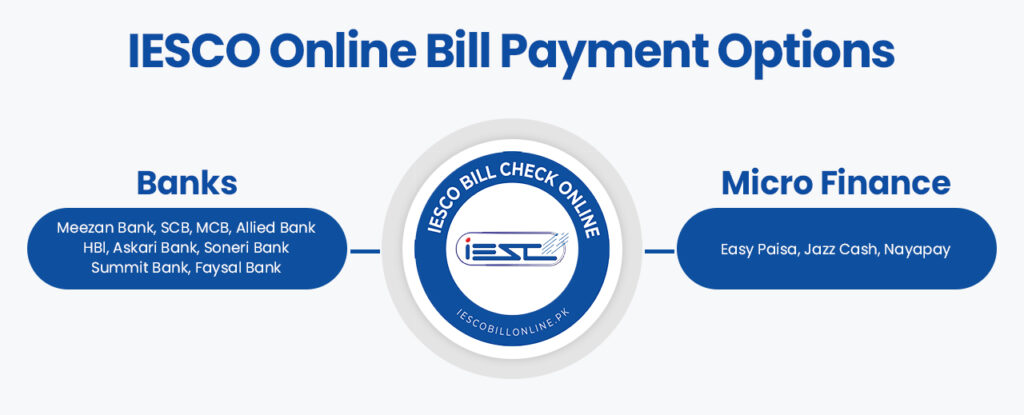
IESCO Online Bill payment options
There are many options to pay your IESCO bills online as talked before. Here are some of the convenient banking options that you can use
Banks
- Meezan Bank
- Muslim Commercial Bank (MCB)
- Allied Bank
- Habib Bank Limited (HBL)
- Askari Bank
- Soneri Bank
- Summit Bank
- Faysal Bank
Micro-finance Banks
- Easypaisa
- JazzCash
Bill Payment Method Using Bank
Meezan Bank
Meezan Bank is one of the leading bank of Pakistan and it gives you facility to pay your IESCO and any utility bills online using their app or web banking if you are already their registered user. Here are the steps on how you can pay your IESCO bills online using Meezan Bank
- Download Meezan’s Mobile banking app or go to their site meezanbank.com
- Go to Bills & Top-ups section
- Click on add new bill
- Search for IESCO in the search bar
- Enter your 14-Digit reference number
- Click next and now you can pay your bill with one click
Muslim Commercial Bank (MCB)
If you are already an MCB registered user you can pay your IESCO bill using their internet banking or mobile app
- Open MCB mobile app or go to their site mcb.com.pk
- Click on Bill Payments and register a new biller
- After registering the biller you can simply go to Bill Payments and Pay Bill
- Then from the drop-down select your IESCO bill
- Fill require detail and you are ready to pay the bill after OTP confirmation
Allied Bank Limited (ABL)
Allied Bank is another renowned Bank that will allow you to pay your IESCO bills online if you are already a registered user of Allied you can follow the steps to pay your bills
- Open the Allied Banking app or go to their site login.abl.com
- Login to your bank using your credentials
- Click on “Bill payment” options
- Select the “New Biller” option and select the category “Utility”
- Type your 14-digit Reference number
- After validation, you’ll receive the payment details and OTP
- After OTP verification you’ll be able to pay your bill
Askari Bank
Askari Bank also allows you to pay your IESCO bills online using their Internet banking options their steps are also pretty similar to the other banks
- Open Askari bank mobile app or got to online on their website secure.askaribank.com.pk
- Locate to utility bills options
- Add a new bill and select the IESCO bill option
- Add your 14-digit reference number
- And now you are ready to pay your bill
Soneri Bank
Soneri Bank is another well-known bank there are a lot of people using this bank in Pakistan. If you are a registered user of the bank you can pay your utility bills. To pay your bill follow the following steps:
- Open the Soneri Bank app or go to the online web soneridigital.com
- Login to your Soneri Bank
- Navigate to the “PAY” option and click “Bill Payment”
- Select “Electricity” as your Bill Type
- Select your bill company and enter Reference No
- Save your Bill and now you can pay your bill with one click
Summit Bank
Here are the following steps to pay your bills online using summit bank
- Log in to the Summit Bank Mobile app or website summitbank.com.pk
- Select Bill Payment
- Select Kuickpay
- Select “Bill Payment” and enter your reference number
- Confirm details and proceed to pay
Faysal Bank
Faysal Bank has a special service where you can pay your utility bills and other expenses using their website or mobile app. It’s simple to use, and you can set up automatic payments or pay them whenever you want.
- Open the Digibank mobile app or visit the website faysalbank.com
- Look for the “Payments” section on the app or website
- Choose the option for “Bill Payments” from the available menu
- Select electricity bills in the category
- Find and select the company or service provider
- Enter your consumer number
- Confirm payment and you have paid your bill!
Bill Payment Method Using Micro-Finance Bank
EasyPaisa
EasyPaisa is a popular and easy-to-use Micro-Finance mobile app in Pakistan. It helps you with different money-related tasks using your mobile phone. You can pay your IESCO bills easily using EasyPaisa mobile app by following these steps:
- Open your EasyPaisa mobile app and log in using your PIN
- On the main screen click on the “Bill Payment” Option and select “Electricity”
- Then select your electricity provider company (IESCO)
- Enter your 14-digit reference number and click Next
- Enter your bill amount and click “Pay Now”
- You have successfully paid your bill
JazzCash
JazzCash is another micro-finance bank in Pakistan owned by Mobilink that also allow you to pay bills and do quick transactions from your phone easily. To pay tour bill using JazzCash follow the steps:
- Open your JazzCash Mobile app and Login using your PIN
- Click on “Utility Bills” and then select “Electricity Bill”
- Select your electricity provider such as IESCO
- Enter your 14-digit reference number and click on “Fetch Bill”
- Click “Confirm” to pay the bill
So why waste your time waiting in long lines at the bank or stressing about paying your bills late? Online bill payment has made things much easier for everyone, even if you’re not familiar with complicated banking processes. All you need is a mobile phone or a computer with internet access.
Instead of going to the bank, you can simply use your phone or computer to pay your IESCO bills. No more rushing to make it before the bank closes! Plus, you don’t have to worry about paying extra fees for late payments.
So say goodbye to the old way of paying bills and use the simplicity and convenience of online bill payment. It’s a stress-free and effective way to take care of your IESCO bills without any hassle. Start today and enjoy the peace of mind that comes with knowing your bills are paid on time. You’ll wonder why you didn’t switch to online bill payment sooner!
